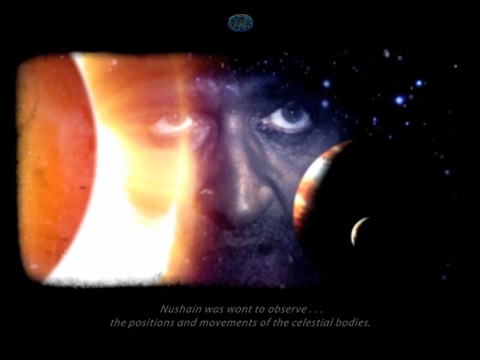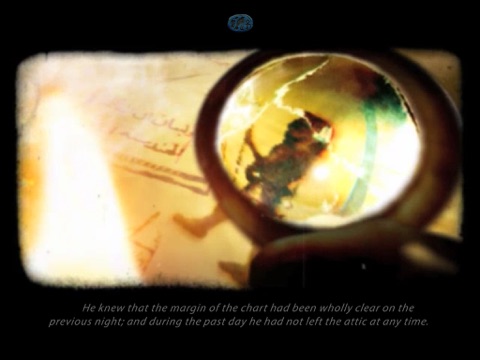The Last Hieroglyph by Clark Ashton Smith
The Last Hieroglyph - a graphic novel of macabre fantasy, adapted from the work of Clark Ashton Smith. A story with themes of the occult, superstition, mystery, magic, necromancy, wizardry, mysticism, sorcery, and events of the paranormal and preternatural.
Fans of H. P. Lovecraft will love this story from his most revered contemporary, Clark Ashton Smith.
Lovecraft himself, was a huge fan of Clark Ashton Smith’s dark, macabre tales of Zothique and other fantasy realms.
CINE-STORIES presents a modern interpretation of story telling for the mobile world. Moving beyond the classic fairytale book format of text with accompanying illustrations, to the modern graphic novel, enhanced by music, sound effects and animation.
Goto www.cine-stories.com for picture gallery and links to trailers.
The ‘CINE-STORIES’ story book on the iPad is a form of graphic novel.
Once downloaded clicking the app will open the cover page,
which then takes the reader to a ‘locked’ main menu page.
Here the reader is prompted to ‘unlock’ or reveal the ‘secrets of the book’ by touching a large central icon.
This reveals an Icon Key which outlines features and tips for navigation, then returns the reader back to the main menu page.
The main menu page offers — chapter selection buttons — an introduction button (about the author of the story) — credit page button — autoplay button.
To read the book :
The reader can now swipe left to turn the page and start the book…
or
Select a chapter button, and be taken to that chapter…
From then on the reader manually swipes left to progress through the novel, like turning the pages of a traditional book.
Each page contains an animated movie which starts on the page turn.
For the best experience the reader is advised to let the animated movie finish before continuing to the next page. Music and sound effects are designed to flow across the page turns. The reader can also swipe right to return to earlier pages.
To use autoplay from the main menu page -- select autoplay, then select the chapter where you wish to start. This sets the book to flip slowly from page to page, automatically allowing the reader enough time watch the movie and to follow the text.
A mini menu is revealed by touching the blue icon on top of the reading pages.
This allows the reader to — return to the main menu — mute sound — autoplay (starts automatic play from the current page) — replay the page
The book will stay on the last page viewed if the iPad is left — allowing the reader to return to where they left off.
If on autoplay — double tap to pause.
If you wish to restart from the book cover, close the book from iPad memory and start the app again.